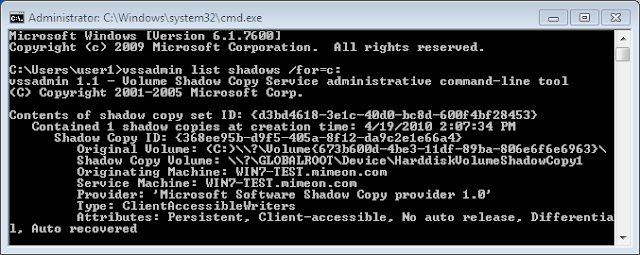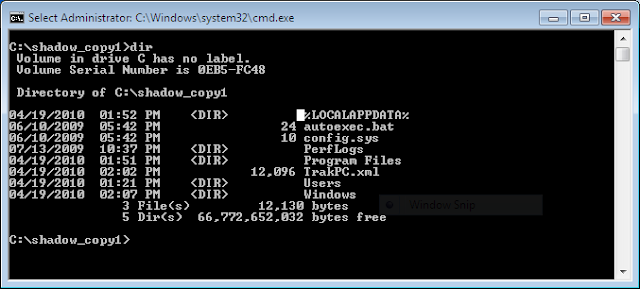What rock was large enough that I somehow was unaware of this book's existence the last 20 years of my life?
I just finished reading The Cuckoo's Egg: Tracking a Spy Through the Maze of Computer Espionage by Cliff Stoll. The book is based on the true account of Cliff Stoll's experience tracking a hacker through a laboratory computer network at Berkeley in the mid 1980's. The author quickly finds himself in a year long obsession that involved military targets, several US government agencies, and law enforcement from multiple continents.
The story completely sucked me in. The amazing part is more than 25 years later, with the exception of bandwidth and the shear number of targets, not much has really changed. Detective book fans will enjoy it. Security geeks will love it. Incident Responders should be required to read it.
Thursday, December 23, 2010
Not Just Another Analysis of Scareware
Introduction to our Sample
The initial infection came to my attention from an end user. He had reported all Google searches from his browser seemed to be forwarding to hxxp://findgala.com and he was getting warnings about malware on his computer. The system infected was a reasonably up to date Windows 7 notebook. The system was missing the latest patch for Adobe Flash (v 10.1.102.64). The user did not have administrator privileges, the windows firewall was enabled, Internet Explorer 8 with the default of medium/high security was set for the Internet Zone, and Symantec Endpoint 11.X was installed with up to date definition files. Note that Windows UAC was NOT enabled.
A quick assessment of the system determined it had been infected with some form of scareware. All existing desktop shortcuts had been removed and two shortcuts named "Computer" and "Internet Security Suite" remained. These pointed to "C:\ProgramData\891b6\ISe6d_2229.exe /z" and "C:\ProgramData\e6db66\ISe6d_2229.exe /hkd" respectively. The folder containing the executable was marked hidden and I noted the process was running via TACKIST /SVC. An icon running in the system tray when accessed presented the following screen.
Symantec Endpoint Protection seemed to be neutered by the infection as did several other Windows tools including Task Manager. Initial searching on the internet for the title of the malware only pulled links to legitimate Anti Malware products including CA, Zone Alarm, and Verizon's Internet Security Suite service.Virus Total returned the following analysis. Here is a summary of the file submitted:
Static Analysis
I began with static analysis of the file system by mounting the image with FTK Imager Lite. I exported the Master File Table and parsed it with analyzeMFT . With the estimated time of infection obtained from the victim I was able to pinpoint the file's created and modified during the initial infection.

The initial few files listed in the MFT caught my attention first.
I moved on to use the MFT to locate all files associated with the infection and export the hashes. Here is a summary files found in the /[root]/ProgramData folder:
There were also strings associated with a Microsoft Windows manifest file. Such a file can be embedded in software by the developer to instruct Windows Vista and Windows 7 on what Privileges the software needs to run as. The default setting of "run as the user" was obtained from the strings:
Dynamic Analysis
I began dynamic analysis by first attempting to infect a virtualized Windows 7 system in my lab (Note: all initial attempts were with administrator privileges with UAC disabled). Running the executable seemed to generate a runtime error, so I attempted to run it from the command prompt with the /hkd switch found in the desktop shortcut during static analysis. Process Monitor was used in an attempt to capture all file, registry, and network connection changes during infection. The following error was displayed;
Thinking it picked up on Process Monitor, I tried again but without procmon.exe but I was presented with the same error. It seemed that this sample was VM aware. Again I attempted to infect a clean install of Windows 7 on physical hardware with procmon.exe and again, I was met with failure. I turned to utilizing CaptureBat to monitor file and registry changes during install. Infection proceeded but I noted my sample used for analysis had been removed. On further inspection, it appeared that a .bat file was the culprit. The contents of the file were as follows;
Please note, no attempt was made to identify these files as legitimate malware by myself, although that may be an interesting exercise for another time. Not unlike an episode of the Soprano's, the victim is intimidated into buying protection and is offered several opportunities to buy a subscription. Multiple subscription options are available.
At one point my lab system spewed a blood curdling scream from its speakers before displaying yet another option to "protect" oneself (a little over the top if you ask me). My favorite feature goes to Chat Support however.
I do not think Jane appreciated my bluntness. Network connections for both the subscription service and chat support sessions were collected with the following script which leverages the netstat command.
Soon after this behavor was noted. The executable associated with the infection was mysteriously removed from the system. Attempts to duplicate this behavior later failed.
Further analysis of the infection and sample was done without administrator rights and with UAC disabled. No edit of the hosts file or registry keys in HKLM were noted, however. The malware still setup shop within the ProgramData and User Profile locations noted with the earlier analysis but the fact the user with the original infection had no administrator rights and the host file and HKLM keys were modified remains a bit of a mystery. One might speculate, the original payload might behave differently.
Further Google searching utilizing these findings led me to Microsoft's Malware Protecton Center write-up on Rogue:Win32/FakeVimes. Although Virus Total had not indicated such, it would seem our sample has had many aliases and upgrades.
Lessons Learned
All in all I learned a lot and had fun analyzing the sample (it beats watching sitcoms). Few things I noted for future analysis attempts.
Feel free to ping me if you would like a copy of the sample. I would be more than happy to trade notes with others.
Update: Questions Unanswered
Updated on December 30, 2010.
Curt Wilson was kind enough to comment on my analysis earlier this week. He brought up an interesting tidbit that I had missed. The title of error message displayed when attempting to perform dynamic analysis in a virtualized environment references Themida, a known packer used in malware. The following screen shot obtained from Google images is telling:
According to the results of my initial Google searches, Themida has been around for some time. There are some scripts available for OllyDbg to unpack executables using this tech so I hope to continue down the rabbit hole.
Moreover, I think the files placed in the recent folder of the user profile is worth a quick look, as is the payloads of packet captures. Looks like I have some interesting commutes ahead of me on the train. Until Part II of the analysis, Happy Hunting!
The initial infection came to my attention from an end user. He had reported all Google searches from his browser seemed to be forwarding to hxxp://findgala.com and he was getting warnings about malware on his computer. The system infected was a reasonably up to date Windows 7 notebook. The system was missing the latest patch for Adobe Flash (v 10.1.102.64). The user did not have administrator privileges, the windows firewall was enabled, Internet Explorer 8 with the default of medium/high security was set for the Internet Zone, and Symantec Endpoint 11.X was installed with up to date definition files. Note that Windows UAC was NOT enabled.
A quick assessment of the system determined it had been infected with some form of scareware. All existing desktop shortcuts had been removed and two shortcuts named "Computer" and "Internet Security Suite" remained. These pointed to "C:\ProgramData\891b6\ISe6d_2229.exe /z" and "C:\ProgramData\e6db66\ISe6d_2229.exe /hkd" respectively. The folder containing the executable was marked hidden and I noted the process was running via TACKIST /SVC. An icon running in the system tray when accessed presented the following screen.
Symantec Endpoint Protection seemed to be neutered by the infection as did several other Windows tools including Task Manager. Initial searching on the internet for the title of the malware only pulled links to legitimate Anti Malware products including CA, Zone Alarm, and Verizon's Internet Security Suite service.Virus Total returned the following analysis. Here is a summary of the file submitted:
File Name: ISe6d_2229.exeMy general impression of the GUI was this was a well designed piece of code. I imaged the system with dd and instructed the desktop engineers to wipe the system and reset all the user passwords. This proved to be a mistake on my part as I did not verify my image before they wiped the system. Later I found myself unable to boot the raw image in VMware after converting it to a VMDK with Raw2VMDK (blue screen on loading the OS).
File Type: Windows 32 bit Portable Executable
MD5: 699ebebcac9aaeff67bee94571e373a1
SHA1: ed763d1bc340db5b4848eeaa6491b7d58606ade2
File size: 3590656 bytes
First seen: 2010-11-14 01:20:29
Last seen: 2010-11-16 15:52:22
Static Analysis
I began with static analysis of the file system by mounting the image with FTK Imager Lite. I exported the Master File Table and parsed it with analyzeMFT . With the estimated time of infection obtained from the victim I was able to pinpoint the file's created and modified during the initial infection.

The initial few files listed in the MFT caught my attention first.
The two prefetch files should give a hint of the name and location of the payload. I use Prefetch Parser to parse the C:\Windows\Prefetch folder to obtain some more details:
Record Type Parent Filename 63861 Folder 602 e6db66 63915 File 2755 TASKKILL.EXE-8F5B2253.pf 63926 File 2755 SETUP_2229[1].EXE-11C68EE8.pf 63923 File 63861 ISe6d_2229.exe
Further analysis of the .pf files gave me the location and names.
Record File Times Run UTC Time SETUP_2229[1].EXE-11C68EE8.pf SETUP_2229[1].EXE 1 Sat Nov 13 01:16:53 2010 TASKKILL.EXE-8F5B2253.pf TASKKILL.EXE 1 Sat Nov 13 01:16:53 2010 RUNDLL32.EXE-80EAA685.pf RUNDLL32.EXE 1 Sat Nov 13 01:17:16 2010
SETUP_2229[1].EXE-11C68EE8.pfIt does appear the sample originated from the web. Unfortunately, I could not locate SETUP_2229[1].EXE or ANPRICE=85[1].HTM in the image. Most likely overwritten after several days of use post infection, I moved on the parsing the Internet browser history by using MiTeC Windows File Analyzer and began parsing the last few web sites and searches completed by the user. Unsuccessful in locating the source of the payload, I was not able to verify if it was delivered via a vulnerability or user interaction.
\USERS\%USERNAME%\APPDATA\LOCAL\MICROSOFT\WINDOWS\TEMPORARY INTERNET FILES\CONTENT.IE5\G4KYBRHH\SETUP_2229[1].EXE
TASKKILL.EXE-8F5B2253.pf
\USERS\%USERNAME%\APPDATA\LOCAL\MICROSOFT\WINDOWS\TEMPORARY INTERNET FILES\CONTENT.IE5\G4KYBRHH\ANPRICE=85[1].HTM
RUNDLL32.EXE-80EAA685.pf
\PROGRAMDATA\E6DB66\ISE6D_2229.EXE
I moved on to use the MFT to locate all files associated with the infection and export the hashes. Here is a summary files found in the /[root]/ProgramData folder:
The following summarizes files found in the /[root]/users/%username%/ folder:
MD5 File cd407baa9a55b9c303f0c184a68acc5c \E6DB66\6139ba67beb5a1febb1e8cfc73a42e9c.ocx 699ebebcac9aaeff67bee94571e373a1 \E6DB66\ISE6D_2229.EXE 2e317d604f25e03b8e8448c6884f64e3 \E6DB66\ISS.ico 3ee5ee57af2f62a47d2e93e9346b950f \E6DB66\mcp.ico be44f801f25678e1ffdd12600f1c0bc7 \ISKPQQMS\ISXPLLS.cfg
I also noted that the hosts file had been modified at the time of infection. The following is a sample of entries that had been added (note: additional countries root domain entries for the top search engines were also added but are not included in this analysis for simplicity's sake):
MD5 File 2b7509a2221174a82f6a886bbdd2e115 \Desktop\Computer.lnk fb16300f2f9799376807b13ad8314ca2 \Desktop\Internet Security Suite.lnk fd00cfeecc333aedc56fd428f2b9b5ba \AppData\Roaming\Internet Security Suite\Instructions.ini 4635f17db7d2f51651bebe61ba2f4537 \AppData\Roaming\Microsoft\Windows\Recent\ANTIGEN.dll 6032703c3efc5f3d3f314a3d42e2a500 \AppData\Roaming\Microsoft\Windows\Recent\cb.exe 12ddf77984d6f2e81a41f164bea12a1c \AppData\Roaming\Microsoft\Windows\Recent\cid.sys 81c9ad6037c14537044b3e54d8b84c99 \AppData\Roaming\Microsoft\Windows\Recent\ddv.exe f28c20c6df79e9fe68b88fb425d36d57 \AppData\Roaming\Microsoft\Windows\Recent\eb.sys 6274e77cd16d6dbec2bb3615ff043694 \AppData\Roaming\Microsoft\Windows\Recent\energy.drv a3342f285bfb581f0a4e786cc90176d2 \AppData\Roaming\Microsoft\Windows\Recent\energy.sys 1ac2fb2dbd0023b54a8f083d9abbf6db \AppData\Roaming\Microsoft\Windows\Recent\exec.exe 2dc3df846ff537b6c3e6d74475a0d03d \AppData\Roaming\Microsoft\Windows\Recent\FW.drv a32f789b1b6f281208fa1c8d54bf8cdc \AppData\Roaming\Microsoft\Windows\Recent\gid.dll b48d1cc8765719a79a9352e2b8f891ef \AppData\Roaming\Microsoft\Windows\Recent\hymt.exe 532c6465f4dd9c7bce31b7a7986e3270 \AppData\Roaming\Microsoft\Windows\Recent\hymt.sys f941f6eedf5b33a0b49b9787d5f0dfc2 \AppData\Roaming\Microsoft\Windows\Recent\kernel32.sys 2ff0c3a804b85d3e7e6487d9bece6416 \AppData\Roaming\Microsoft\Windows\Recent\PE.dll 454f06575c9214f7b9cb01c606fd72fe \AppData\Roaming\Microsoft\Windows\Recent\PE.sys 243b5a8a95bb4f8822790b8f0c81b82a \AppData\Roaming\Microsoft\Windows\Recent\ppal.exe 9d34330ec68d148cc5701d6cd279c84c \AppData\Roaming\Microsoft\Windows\Recent\SICKBOY.drv 493fc17532f9b6ac330dbdb3a01a5361 \AppData\Roaming\Microsoft\Windows\Recent\sld.drv d0d210a62cb66ff452e9a5cfc8e8f354 \AppData\Roaming\Microsoft\Windows\Recent\SM.sys a2ca707ee60338ac5ec964f7685752ba \AppData\Roaming\Microsoft\Windows\Recent\std.dll a1e25ab2f19565f707d85e471f41e08f \AppData\Roaming\Microsoft\Windows\Recent\snl2w.dll
74.125.45.100 4-open-davinci.comUsing bintext to pull the strings from ISe6d_2229.exe provided a few interesting things of note. Specifically a company and product name of "limnol" and file and product version of "1.1.0.1010". Searches for this reference with some added keywords found some additional submissions to virus total but nothing that was not already known from my earlier submission.
74.125.45.100 securitysoftwarepayments.com
74.125.45.100 privatesecuredpayments.com
74.125.45.100 secure.privatesecuredpayments.com
74.125.45.100 getantivirusplusnow.com
74.125.45.100 secure-plus-payments.com
74.125.45.100 www.getantivirusplusnow.com
74.125.45.100 www.secure-plus-payments.com
74.125.45.100 www.getavplusnow.com
74.125.45.100 safebrowsing-cache.google.com
74.125.45.100 urs.microsoft.com
74.125.45.100 www.securesoftwarebill.com
74.125.45.100 secure.paysecuresystem.com
74.125.45.100 paysoftbillsolution.com
74.125.45.100 protected.maxisoftwaremart.com
69.72.252.252 www.google.com
69.72.252.252 google.com
69.72.252.252 www.google.no
69.72.252.252 www.google-analytics.com
69.72.252.252 www.bing.com
69.72.252.252 search.yahoo.com
69.72.252.252 www.youtube.com
There were also strings associated with a Microsoft Windows manifest file. Such a file can be embedded in software by the developer to instruct Windows Vista and Windows 7 on what Privileges the software needs to run as. The default setting of "run as the user" was obtained from the strings:
<security>I continued the analysis by taking a look at the Windows registry. This was done by exporting the HKCU and HKCM hives from the raw image and using both RegRipper and MiTeC Windows Registry Recovery to analyze the entries. The HKCU Run key contained an entry to autostart the executable on startup.
<requestedprivileges>
<requestedexecutionlevel level="asInvoker" uiaccess="false"></requestedexecutionlevel>
</requestedprivileges>
</security>
[HKEY_CURRENT_USER\Software\Microsoft\Windows\CurrentVersion\Run]In addition, I was able to verify that the registry contained an entry for findgala.com under:
"Internet Security Suite"="\"C:\\ProgramData\\e6db66\\ISe6d_2229.exe\" /s /d"
[HKEY_CURRENT_USER\Software\Microsoft\Internet Explorer\SearchScopes]The [HKEY_CURRENT_USER\Software\Internet Security Suite] key contained several subkeys within it. The entries here seemed to be similar to the contents of the Instructions.ini file found earlier in the appdata folder of the user profile. This file resided in a hidden folder with the same name as the registry key. I have listed one entry as an example here.
"URL"="http://findgala.com/?&uid=2229&q={searchTerms}"
[HKEY_CURRENT_USER\Software\Internet Security Suite\23071C180E1E]Lastly, the [HKEY_LOCAL_MACHINE\SOFTWARE\Microsoft\Windows NT\CurrentVersion\Image File Execution Options\] key had several entries for what appeared to be legitimate software, tools, and other forms of malware. Entries included; taskmgr.exe, rtvscan.exe (Symantec Endpoint Protection), and dozens of other programs. All legitimate and illegitimate software was being blocked via an entry for debugger with a value of "svchost.exe".
"3016131C2F0B18311F0CF4D5EBEEE1"="4746574B4E544E4D4F4FA0B0B8B2B5BFB7BEA8D9C7"
"23071C180E1E31180D0CE1E6E7"=""
"2205012C0A1F2814131A"="4746574B4E544E4D4F4FA0B0B8B3BDBFB2B7A8D9C7"
"3A160B0D2E090534100CF4F3F7E0F0ECE9E9"="4746574B4E544E4D4F4FA0B0B8B2B5BFB7BEA8D9C7"
"3A160B0D3C1E19192E3BCD"="4746574B4E544E4D4F4FA0B0B8B3BDBFB2B7A8D9C7"
"3A160B0D2F0B181C0A1A"="4746574B4E544E4D4F4FA0B0B8B3BDBFB2B7A8D9C7"
"3A160B0D34140E101F13D5F1E6E2F0E0"="4746574B4E544E4D4F4FA0B0B8B2B5BFB7BEA8D9C7"
"3E22081D1B0F19"="46"
"24181415181A1F16"=""
"2205012C0A1F1D091B2DF5EFC1ECF1EBF2"="46"
"3E1E1C1D1F15290D1A1EF4E4C1ECF1EBF2"="46"
"3B1E0A0B15093F120B11F4"="46"
"3218151813154C"=""
"23071C180E1E"="46"
Dynamic Analysis
I began dynamic analysis by first attempting to infect a virtualized Windows 7 system in my lab (Note: all initial attempts were with administrator privileges with UAC disabled). Running the executable seemed to generate a runtime error, so I attempted to run it from the command prompt with the /hkd switch found in the desktop shortcut during static analysis. Process Monitor was used in an attempt to capture all file, registry, and network connection changes during infection. The following error was displayed;
Thinking it picked up on Process Monitor, I tried again but without procmon.exe but I was presented with the same error. It seemed that this sample was VM aware. Again I attempted to infect a clean install of Windows 7 on physical hardware with procmon.exe and again, I was met with failure. I turned to utilizing CaptureBat to monitor file and registry changes during install. Infection proceeded but I noted my sample used for analysis had been removed. On further inspection, it appeared that a .bat file was the culprit. The contents of the file were as follows;
MD5 FileNameI also noted the name of the files and folders associated with the malware seem to vary on each infection. Verification of hashes proved that it was indeed the same malicious program however. File and registry monitoring verified the findings from the static analysis and I noted some additional changes as well. It appeared the rogue software attempts to disable UAC by editing the following registry keys;
329e8a313f20cd8b4ebf67642331c007 \Users\bugbear\AppData\Local\Temp\del.bat
:Repeat
del "C:\Users\bugbear\Desktop\e6db66\ISE6D_~1.EXE"
if exist "C:\Users\bugbear\Desktop\e6db66\ISE6D_~1.EXE" goto Repeat
del "C:\Users\bugbear\AppData\Local\Temp\del.bat"
registry: SetValueKey C:\Users\bugbear\Desktop\e6db66\ISe6d_2229.exe -> HKLM\SOFTWARE\Microsoft\Windows\CurrentVersion\Policies\System\ConsentPromptBehaviorAdminAdditional registry entries in HKEY_Current_User were also modified. Including the Internet Explorer proxy and wpad settings under [HKCU\Software\Microsoft\Windows\CurrentVersion\Internet Settings]. Additionally, rather than modify the host file directly, the executable seemed to create a temporary host file, remove the old one, and replace it with this new version.
registry: SetValueKey C:\Users\bugbear\Desktop\e6db66\ISe6d_2229.exe -> HKLM\SOFTWARE\Microsoft\Windows\CurrentVersion\Policies\System\ConsentPromptBehaviorUser
registry: SetValueKey C:\Users\bugbear\Desktop\e6db66\ISe6d_2229.exe -> HKLM\SOFTWARE\Microsoft\Windows\CurrentVersion\Policies\System\EnableLUA
file: Write C:\Users\bugbear\Desktop\e6db66\ISe6d_2229.exe -> C:\Windows\System32\drivers\etc\host_newTypical "features" associated with scareware seemed to be included with this sample. The rogue software begins a "scan" of the infected system immediately upon execution. Scan results display "infected" files located in [root]\Users\%username%\AppData\Roaming\Microsoft\Windows\Recent\ folder identified during static analysis.
file: Delete C:\Users\bugbear\Desktop\e6db66\ISe6d_2229.exe -> C:\Windows\System32\drivers\etc\hosts
file: Write C:\Users\bugbear\Desktop\e6db66\ISe6d_2229.exe -> C:\Windows\System32\drivers\etc\hosts
file: Delete C:\Users\bugbear\Desktop\e6db66\ISe6d_2229.exe -> C:\Windows\System32\drivers\etc\host_new
Please note, no attempt was made to identify these files as legitimate malware by myself, although that may be an interesting exercise for another time. Not unlike an episode of the Soprano's, the victim is intimidated into buying protection and is offered several opportunities to buy a subscription. Multiple subscription options are available.
At one point my lab system spewed a blood curdling scream from its speakers before displaying yet another option to "protect" oneself (a little over the top if you ask me). My favorite feature goes to Chat Support however.
I do not think Jane appreciated my bluntness. Network connections for both the subscription service and chat support sessions were collected with the following script which leverages the netstat command.
for /L %1 in (0,0,0) do netstat -anob>>C:\netstat.txtBoth IP addresses associated with the subscription service and chat support sessions were registered to hosting providers here in the US. The strangest behavior observed however, was captured with Process Explorer and Wireshark post infection. Multiple instances of ping.exe running under cmd.exe were noted. Upon examination of the packet capture, it appeared the processes were spewing ICMP and SYN packets to two IP Addresses registered to .RU domains.
Soon after this behavor was noted. The executable associated with the infection was mysteriously removed from the system. Attempts to duplicate this behavior later failed.
Further analysis of the infection and sample was done without administrator rights and with UAC disabled. No edit of the hosts file or registry keys in HKLM were noted, however. The malware still setup shop within the ProgramData and User Profile locations noted with the earlier analysis but the fact the user with the original infection had no administrator rights and the host file and HKLM keys were modified remains a bit of a mystery. One might speculate, the original payload might behave differently.
Further Google searching utilizing these findings led me to Microsoft's Malware Protecton Center write-up on Rogue:Win32/FakeVimes. Although Virus Total had not indicated such, it would seem our sample has had many aliases and upgrades.
Lessons Learned
All in all I learned a lot and had fun analyzing the sample (it beats watching sitcoms). Few things I noted for future analysis attempts.
- Always verify your images and keep the original copy if possible (aka don't be a dumbass Tim)
- Static file forensics techniques can be very useful during malware analysis
- Have multiple tools that can perform similar tasks is sometimes needed
- Fear is a powerful marketing angle and the bad guys are getting better at it
Feel free to ping me if you would like a copy of the sample. I would be more than happy to trade notes with others.
Update: Questions Unanswered
Updated on December 30, 2010.
Curt Wilson was kind enough to comment on my analysis earlier this week. He brought up an interesting tidbit that I had missed. The title of error message displayed when attempting to perform dynamic analysis in a virtualized environment references Themida, a known packer used in malware. The following screen shot obtained from Google images is telling:
According to the results of my initial Google searches, Themida has been around for some time. There are some scripts available for OllyDbg to unpack executables using this tech so I hope to continue down the rabbit hole.
Moreover, I think the files placed in the recent folder of the user profile is worth a quick look, as is the payloads of packet captures. Looks like I have some interesting commutes ahead of me on the train. Until Part II of the analysis, Happy Hunting!
Wednesday, October 13, 2010
Hacking a Fix
There have been many discussions, rants, and commentary on what it means to be a hacker. Many of us in the security community use the term in its original intended use and despise the way the media and popular culture portrays it. Hacking to many of us is about learning and using that knowledge to make improvements upon software and hardware. I have previously posted about the resourcefulness of people that define themselves as hackers. My coding skills are certainly not L337 and I am certainly not dropping 0-day but what I am very skilled at is understanding technical issues and finding unique solutions to them. This post is on one such issue and my obsession to fix it.
The Backstory
I recently exchanged emails with APC support on their use of a self signed certificate for SSL access to the web management interface of Powerchute Network Shutdown (PCNS). Powerchute Network Shutdown is used in conjunction with APC Universal Power Supplies (UPS). The product is used to manage and shutdown servers during power issues and outages. The most recent release is version 2.2.4.
In previous releases, APC did not support SSL for remote access to the web interface of PCNS. Although the current version now defaults to https, it only supports the use of a self signed certificate provided by APC. The risks of self signed certificates are well recognized. Such configurations can make a Man-in-the-Middle attack on an https session trivial.
While using a firewall to limit access to the web application or disabling the web service are certainly viable options in some environments, it may not be in others. Since I have a lot of free time during my commute and I tend to obsess about such things, I decided the fix the issue myself.
Poking the Source Code
By default APC PCNS can be found in the C:\Program Files\APC\PowerChute\group1 directory of a Windows system. The software is also available for several *nix distros, so consult the documentation as needed. The web server runs on port 6547 and is hosted on Jetty (Version 6.0.0). By default, version 1.5.0.18 of the Java Runtime Environment (JRE) is installed in C:\Program Files\AP\jre\jre1.5.0_18 directory.
Although this version of JRE has had its share of vulnerabilities, that is not the focus of this post (although if your reading this APC you may want to consider updating your shit).
I began by decompiling the .jar files associated with the application with Java Decompiler by Emmanuel Dupuy. A nice feature of Java Decompiler is its search capabilities. This is very useful to find what you’re looking for quickly or in my case stumble through the source code awkwardly. I quickly located the WebServerSettings class in the webServer.jar file.
Yes that is the password to the Java keystore hardcoded. Convenient isn’t it?
Certificate Management Hell
So using this newly obtained password we can view the current self signed certificate within the Java keystore with keytool utility included with the runtime environment.
Once found, I removed the current keystore entry, generated a new one, and created a csr for submission to my CA.
After, installation, you must restart the PCNS1 service. Once restarted you can now enjoy your new, shiny, valid certificate. You may also want to consider changing the keystore password. While this is trivial to do using the keytool utility, the webserver.jar file will need to be altered to reflect the change and then recompiled using the JDK. For this reason, most of the Java development forums I read noted that hard coding the password is not practical. From a security perspective, no matter where the password is stored, you must trust the system storing it. Although I would suspect using the same static password across multiple independent systems is not ideal. If you have experience with the development and security of such systems I am interested in hearing your thoughts on this.
The "R" Word
So what is the Risk? As I mentioned earlier, using a self signed certificate is risky in regards to Man-In-The-Middle attacks. Users tend to ignore certificate warnings. Moreover, it is very feasible to pass a victim the legitimate self signed certificate during an attack. Consequently, the use of a self signed certificate is not providing much protection except against passive sniffing. If the web session to APC PCNS is hijacked, then the credentials to the application could become compromised. Once access is gained, one obvious scenario would be a Denial of Service (DOS) attack by shutting down the systems controlled by the application. I wanted to find something a bit more nefarious, however. It so happens that PCNS allows administrators to not only shutdown systems when events are triggered but also run command files.
Note that the command file does not need to be located on the server being attacked. It also should be noted that if running multiple executables from a command file, the following syntax needs to be followed due to a bug in the current release (thank you readme.txt). Note: quotes are only needed if the path contains spaces.
The Backstory
I recently exchanged emails with APC support on their use of a self signed certificate for SSL access to the web management interface of Powerchute Network Shutdown (PCNS). Powerchute Network Shutdown is used in conjunction with APC Universal Power Supplies (UPS). The product is used to manage and shutdown servers during power issues and outages. The most recent release is version 2.2.4.
In previous releases, APC did not support SSL for remote access to the web interface of PCNS. Although the current version now defaults to https, it only supports the use of a self signed certificate provided by APC. The risks of self signed certificates are well recognized. Such configurations can make a Man-in-the-Middle attack on an https session trivial.
While using a firewall to limit access to the web application or disabling the web service are certainly viable options in some environments, it may not be in others. Since I have a lot of free time during my commute and I tend to obsess about such things, I decided the fix the issue myself.
Poking the Source Code
By default APC PCNS can be found in the C:\Program Files\APC\PowerChute\group1 directory of a Windows system. The software is also available for several *nix distros, so consult the documentation as needed. The web server runs on port 6547 and is hosted on Jetty (Version 6.0.0). By default, version 1.5.0.18 of the Java Runtime Environment (JRE) is installed in C:\Program Files\AP\jre\jre1.5.0_18 directory.
Although this version of JRE has had its share of vulnerabilities, that is not the focus of this post (although if your reading this APC you may want to consider updating your shit).
I began by decompiling the .jar files associated with the application with Java Decompiler by Emmanuel Dupuy. A nice feature of Java Decompiler is its search capabilities. This is very useful to find what you’re looking for quickly or in my case stumble through the source code awkwardly. I quickly located the WebServerSettings class in the webServer.jar file.
Yes that is the password to the Java keystore hardcoded. Convenient isn’t it?
Certificate Management Hell
So using this newly obtained password we can view the current self signed certificate within the Java keystore with keytool utility included with the runtime environment.
>keytool -list -v -keystore "C:\Program Files\APC\PowerChute\group1\keystore"
Once found, I removed the current keystore entry, generated a new one, and created a csr for submission to my CA.
>keytool -delete -alias securekey -keystore "C:\Program Files\APC\PowerChute\group1\keystore"Please note the following are the default values for the keytool -genkey option. You may want to change these to suit your requirements.
>keytool -genkey -alias securekey -keystore "C:\Program Files\APC\PowerChute\group1\keystore" -dname CN=win7.securitybraindump.com,OU=Infosec,O=SecurityBraindump,L=Boston,S=Massachusetts,C=US"
>keytool -certreq -alias securekey -keystore "C:\Program Files\APC\PowerChute\group1\keystore" -file securekey.csr
-keyalg "DSA"For the purposes of this post I used a Windows 2003 CA (yes that is as ugly as it sounds but it is what I had readily had available at the time). To submit the csr to the CA, obtain my certificate, and export the CA Root certificate (for the chain) I used certreq.
-keysize 1024
-validity 90
-sigalg (Depends on the key algorithm chosen.) If the private key is "DSA", -sigalg defaults to "SHA1withDSA" or if "RSA", the default is "MD5withRSA".
>certreq -Submit -attrib "CertificateTemplate: WebServer" securekey.csr securekey.cerThe base-64 certificates can then be imported into the keystore using the -import option.
>certutil -ca.cert rootca.cer
>keytool -import -trustcacerts -v -alias rootca -file rootca.cer -keystore "C:\Program Files\APC\PowerChute\group1\keystore"Once imported, verification can be accomplished by using the keytool -list option again.
>keytool -import -v -alias securekey -file securekey.cer -keystore "C:\Program Files\APC\PowerChute\group1\keystore"
After, installation, you must restart the PCNS1 service. Once restarted you can now enjoy your new, shiny, valid certificate. You may also want to consider changing the keystore password. While this is trivial to do using the keytool utility, the webserver.jar file will need to be altered to reflect the change and then recompiled using the JDK. For this reason, most of the Java development forums I read noted that hard coding the password is not practical. From a security perspective, no matter where the password is stored, you must trust the system storing it. Although I would suspect using the same static password across multiple independent systems is not ideal. If you have experience with the development and security of such systems I am interested in hearing your thoughts on this.
The "R" Word
So what is the Risk? As I mentioned earlier, using a self signed certificate is risky in regards to Man-In-The-Middle attacks. Users tend to ignore certificate warnings. Moreover, it is very feasible to pass a victim the legitimate self signed certificate during an attack. Consequently, the use of a self signed certificate is not providing much protection except against passive sniffing. If the web session to APC PCNS is hijacked, then the credentials to the application could become compromised. Once access is gained, one obvious scenario would be a Denial of Service (DOS) attack by shutting down the systems controlled by the application. I wanted to find something a bit more nefarious, however. It so happens that PCNS allows administrators to not only shutdown systems when events are triggered but also run command files.
Note that the command file does not need to be located on the server being attacked. It also should be noted that if running multiple executables from a command file, the following syntax needs to be followed due to a bug in the current release (thank you readme.txt). Note: quotes are only needed if the path contains spaces.
@START "some path\evil.exe" argumentsI'll let the output from my evil.cmd file containing the "whoami > whoami.txt" command speak for itself;
@START "some otherpath\pwn.exe" arguments
nt authority\systemNUM! Happy Hunting!
Sunday, August 8, 2010
HacKid Conference
Updated: New Date! Registration and Schedule is live!
I was at SecurityBSides Boston talking to Bill Brenner and his two sons about Lego's when Chris Hoff shared a brilliant idea on twitter. A hacking/security conference for kids and their parents. Soon after Hackid was born and the dates for the first conference were set.
So put aside the weekend of October 9-10, 2010. The first conference will be held at the Microsoft New England Research & Development (NERD) Center in Cambridge, MA. The community driven content has been posted and registration is live. It is the hope of the organizers that this will become the template that can be used at other locations and dates.I think I share a lot of others sentiment when I say this is going to rock!
I was at SecurityBSides Boston talking to Bill Brenner and his two sons about Lego's when Chris Hoff shared a brilliant idea on twitter. A hacking/security conference for kids and their parents. Soon after Hackid was born and the dates for the first conference were set.
So put aside the weekend of October 9-10, 2010. The first conference will be held at the Microsoft New England Research & Development (NERD) Center in Cambridge, MA. The community driven content has been posted and registration is live. It is the hope of the organizers that this will become the template that can be used at other locations and dates.I think I share a lot of others sentiment when I say this is going to rock!
Tuesday, June 29, 2010
Firefox Add-ons FTW!
Just a quick post on passwords saved in the browser. After my post on credentials stored in the Windows 7 Vault, I started to think about browser passwords and the risks that lurk there. Chris Gates had a similar thought which he posted about yesterday, and Larry Pesce wrote up a detailed analysis last September.
I personally disable this feature in Firefox but a strong master password would certainly be advisable if you do save passwords within Firefox. While I do not use this feature, I do use a lot of Firefox add-on's. Gmail Notifier, Xmarks Bookmarks, and Echofon Twitter add-on's to name a few. So I naturally turned my attention to those.
I pondered where these add-on's were storing saved credentials. The answer is in same place Firefox stores them. What a more ironic way to verify this than to use a Firefox add-on (SQLLite Manager) to query the signons.sqlite database.
As previously covered by Gates and Pesce, conversion of the encrypted passwords is trivial as long as you also have access to the key3.db and there is no master password configured. If you are interested in the details of this, I suggest checking out the documentation here and tool available here.
While this may have been obvious to others, it was not to me. That is one of the many reasons I love this field.
Update August 09, 2010: Jeremiah Grossman presented his work entitled Breaking Browsers: Hacking Auto-Complete at Black Hat last week. The presentation included examples of using XSS to steal saved credentials in the Firefox and Chrome password managers.
I personally disable this feature in Firefox but a strong master password would certainly be advisable if you do save passwords within Firefox. While I do not use this feature, I do use a lot of Firefox add-on's. Gmail Notifier, Xmarks Bookmarks, and Echofon Twitter add-on's to name a few. So I naturally turned my attention to those.
I pondered where these add-on's were storing saved credentials. The answer is in same place Firefox stores them. What a more ironic way to verify this than to use a Firefox add-on (SQLLite Manager) to query the signons.sqlite database.
As previously covered by Gates and Pesce, conversion of the encrypted passwords is trivial as long as you also have access to the key3.db and there is no master password configured. If you are interested in the details of this, I suggest checking out the documentation here and tool available here.
While this may have been obvious to others, it was not to me. That is one of the many reasons I love this field.
Update August 09, 2010: Jeremiah Grossman presented his work entitled Breaking Browsers: Hacking Auto-Complete at Black Hat last week. The presentation included examples of using XSS to steal saved credentials in the Firefox and Chrome password managers.
Wednesday, June 16, 2010
Post Exploitation Pivoting with the Windows 7 Vault
 I have been poking around with the updated version of Credential Manager in Windows 7 which has been commonly referred to as "Stored User Names and Passwords" in previous version of Windows. Much like its predecessors, the current version of Credential Manager still uses Data Protection API (DPAPI), but Windows 7 now stores saved credentials within the Windows Vault. Such credentials can include; user names and passwords used to log on to network shares, websites that use Windows Integrated Authentication, Terminal Services, and many third party applications such as Google Talk .
I have been poking around with the updated version of Credential Manager in Windows 7 which has been commonly referred to as "Stored User Names and Passwords" in previous version of Windows. Much like its predecessors, the current version of Credential Manager still uses Data Protection API (DPAPI), but Windows 7 now stores saved credentials within the Windows Vault. Such credentials can include; user names and passwords used to log on to network shares, websites that use Windows Integrated Authentication, Terminal Services, and many third party applications such as Google Talk .Credential Manager and DPAPI has been under scrutiny in the past. Cain & Able has had a decoder for some time. More recently, researchers from Standford University presented at Black Hat DC 2010 about their DPAPI research.
While breaking the crypto associated with this feature might be useful (i.e. if credentials are re-used elsewhere), it is not always necessary. The purpose of the Credential Manager is to pass saved credentials to resources commonly accessed by the user. Once you have gained access to a host as the unprivileged user (take you pick of code execution bugs, Adobe pdf's seem to be popular these days), then you can certainly leverage this feature to pivot to resources referenced within the Windows Vault. Keeping a low forensics profile would be preferred, so I attempted to find existing command line tools that were already available on the host. After poking at Windows 7 for a while, I found an undocumented utility called vaultcmd.exe in the System32 folder that appeared useful. The following is the output of the supported switches for vaultcmd;
The /list switch allows us to view all Windows Vaults available on the host for the current authenticated user.
It appears in this example, the two default Vaults are the only ones that exist on this host. Also note that since the user is already authenticated, the vaults are in an unlocked state. Running the /listproperties switch against each vault lists some more details, including the number of credentials saved in each location.
Finally, the /listcreds switch gives us our newly found targets.
It appears, our unprivileged user has stored domain administrator credentials for two domain controllers. While this is certainly more secure than running as domain administrator locally, DPAPI adds no added security in this scenario since local access to this host has been gained. Now that we have completed our reconnaissance, we can pivot and access the servers by simply using the installed tools at our disposal. In the following example, I use psexec and the SET command to verify I have domain administrator access to DC-01 without having to specify a user name and password.
I was also able to access the the domain controller's Admin shares via the NET USE command using stored credentials within the Windows Vault.
net use P: \\dc-01\C$In addition, since the Windows Server Administrator tools were also already installed on the host, I also verified that the Windows Vault was passing these credentials to Active Directory Users and Computers and the Remote Desktops Client.
I attempted to change some of the default settings for the vault using the /setproperties switch. For Example; it appears that vaultcmd has the ability to set a password on a vault;
vaultcmd /setproperties:"Windows Vault" /set:AddProtection /value:PasswordBut any attempt I made was met with the error; "The request is not supported.". So I would be interested to see if anyone can find additional documentation on this utility or the Windows Vault. I have not been successful in finding anything to date.
vaultcmd /setproperties:"Windows Vault" /set:DefaultProtection /value:Password
Some have suggested that any password management tool that hooks into the browser or operating system is more of a risk than a stand alone application that requires additional authentication mechanisms. While I generally agree with this, the emerging capabilities of attack and forensic tools that acquire volatile memory from a host (and consequently decrypted credentials), only require a bit more patience. Of course such tools, must be loaded on the compromised host increasing the forensic footprint the intruder leaves behind.
Happy Hunting!
Monday, June 7, 2010
Forensics Analysis: Windows Shadow Copies
Microsoft Windows Vista and 7 includes the Volume Shadow Copy Service (VSS) which are leveraged by System Restore and Windows Backup features of the Operating System. By default, this service is turned on and the amount of backups stored depends on the disk size and settings. There is a potential wealth of forensic evidence available within Shadow Copies and even though I am not the first to write about leveraging Shadow Copies for forensic purposes, I thought it was worth writing a quick post here.
Vssadmin is a command line tool that can be used to display current VSS backups. To do so, use the syntax;
Make sure to note the Shadow Copy Volume you want to analyze and use it with Mklink to create a symbolic link to the backup. For example;
Happy Hunting.
References:
MSDN Blog: A Simple Way to Access Shadow Copies in Vista
Updated June 10, 2011
I came across a great post from @4n6woman on using Log Parser to parse mounted VSC's and preserve the MD5 HAshes and Metadata for easy querying. Thought I would share.
Vssadmin is a command line tool that can be used to display current VSS backups. To do so, use the syntax;
vssadmin list shadows /for=c: (where c: is the volume your working with).Here is an example of the output;
Make sure to note the Shadow Copy Volume you want to analyze and use it with Mklink to create a symbolic link to the backup. For example;
mklink /d C:\shadow_copy1 \\?\GLOBALROOT\Device\HarddiskVolumeShadowCopy1\ (note: the trailing back slash as it is needed).Once created you can browse the symbolic link as you would any folder and restore files of interest by copying them out.
Happy Hunting.
References:
MSDN Blog: A Simple Way to Access Shadow Copies in Vista
Updated June 10, 2011
I came across a great post from @4n6woman on using Log Parser to parse mounted VSC's and preserve the MD5 HAshes and Metadata for easy querying. Thought I would share.
Thursday, June 3, 2010
PaulDotCom EP200: The Hackers for Charity Podcast-a-Thon
Tomorrow I will be trekking south the hang with the PaulDotCom crew for the 8 hour recording of Episode 200. They will be streaming live and it looks like they are pulling out all the stops for this episode. There will be interviews, tech segments, and appearances from HD Moore, Johnny Long, Lenny Zeltzer, Ron Gula, Jack Daniel, and a couple of surprise guests.
The show is dedicated to raising awareness and money for Johnny Long's Hackers for Charity. If you are not familiar with the work Johnny is doing with HFC, take a look! Donations can be made via the donate button on the PaulDotCom website or via the HFC Get Involved Page. So help out with a donation and listen live tomorrow!
The show is dedicated to raising awareness and money for Johnny Long's Hackers for Charity. If you are not familiar with the work Johnny is doing with HFC, take a look! Donations can be made via the donate button on the PaulDotCom website or via the HFC Get Involved Page. So help out with a donation and listen live tomorrow!
Monday, May 24, 2010
The Security Bloggers Network
Rich Mogull of Securosis recently published a blog post entitled Is Twitter Making Us Dumb? Bloggers, Please Come Back. Rich summarizes his experience starting a blog and shares his perspective on the diminishing amount of blogging. Alan Shimel who runs the Security Blogger Network quickly followed up with his own post.
I too have noticed that my RSS reader is not nearly as full as it once was. Many of the resources I have today in my RSS Reader came from the Security Bloggers Network after stumbling upon it several years ago. The blogs I was introduced to through the SBN opened up a new world for me. I was introduced to thoughts and opinions from every corner of the security community. Many of which I had never considered.
When I started my own blog about a year ago, it never occurred to me to even join. In retrospect, it may have been lack of confidence, as I was not sure what I was going to write about. I just knew that there were some thoughts I needed to rant about and blogging seemed like a logical medium. But I quickly found blogging to be an rewarding experience and I am currently backlogged with so many ideas for posts, I have enough material for the remainder of the year.
So I am proud to announce, I am a new member of the Security Bloggers Network. If you have a blog, I recommend you consider joining. If you do not have a blog I ask you to consider starting one, as it can be a rewarding experience to both the author and the reader, alike.
I too have noticed that my RSS reader is not nearly as full as it once was. Many of the resources I have today in my RSS Reader came from the Security Bloggers Network after stumbling upon it several years ago. The blogs I was introduced to through the SBN opened up a new world for me. I was introduced to thoughts and opinions from every corner of the security community. Many of which I had never considered.
When I started my own blog about a year ago, it never occurred to me to even join. In retrospect, it may have been lack of confidence, as I was not sure what I was going to write about. I just knew that there were some thoughts I needed to rant about and blogging seemed like a logical medium. But I quickly found blogging to be an rewarding experience and I am currently backlogged with so many ideas for posts, I have enough material for the remainder of the year.
So I am proud to announce, I am a new member of the Security Bloggers Network. If you have a blog, I recommend you consider joining. If you do not have a blog I ask you to consider starting one, as it can be a rewarding experience to both the author and the reader, alike.
Monday, May 3, 2010
Why Hackers make the Best IT Support Professionals
This is a thought that I have had brewing for some time and I will attempt to not rant too much. Throughout my IT career, I have been watching many IT Support professionals immediately go for a quick fix to technology issues. This is not to say a quick fix isn’t always warranted. The constant barrage of support issues, end users broad siding you as you attempt to grab lunch, and evolving technology is indeed a challenge. I feel your pain. I've been there, I've done that, and I still do it on a daily basis. The beating support people take can cause even the most saintly to lose his/her patience.
However, I feel the trend of the quick fix, seems to be worsening. In InfoSec, the quick fix is often used in conjunction with FUD (fear, uncertainly, and doubt) to sell those magical products with blinking lights that are going to make the latest attack vectors just magically disappear. The problem with this concept is the same in all subsets of Information Technology, however. How many of us have told colleagues, friends, and family to reboot as a solution to an issue? How many of us have told them to do so more than once for the same issue? See the quick fix is not really a fix at all, it is procrastination.
I like to think that we as IT Professionals, whether desktop support, enterprise architects, coders, or InfoSec pursued our career because we all had the common love of technology. Many of us have the inquisitive nature that would rival any scientist. This makes us all brothers and sisters alike. The inquisitive nature that I felt when powering on my TI99-4A in 1981 is still with me today. This is why I chose this career.
Some of the most inquisitive people I have met while working in IT have been those who have self dubbed themselves "hackers". These are not the "hackers" the media would have you believe are hijacking your wireless and stealing your digital valuables. These are self proclaimed geeks who love computers. They are not always InfoSec professionals. They may work on a helpdesk, as a systems administrator, or at the local Radio Shack. They enjoy taking things apart and putting them back together in ways that improve the technology. See hackers understand the concepts of efficiency and availability. These concepts are the foundation of supporting any business. It is what our employee’s pay us our salaries for, regardless of the subset of IT we may fall under.
Efficiency and availability is not about reboots and resets. It is about getting to the root of an issue, learning from it, and improving the system(s) from what you have learned. So take the time to understand the technology issues you come across. It can be fun and productive. If you are not feeling the love for your technology career of choice, then ask the hacker working at the local Radio Shack if he or she is willing to trade careers with you. I suspect they would jump at the chance.
However, I feel the trend of the quick fix, seems to be worsening. In InfoSec, the quick fix is often used in conjunction with FUD (fear, uncertainly, and doubt) to sell those magical products with blinking lights that are going to make the latest attack vectors just magically disappear. The problem with this concept is the same in all subsets of Information Technology, however. How many of us have told colleagues, friends, and family to reboot as a solution to an issue? How many of us have told them to do so more than once for the same issue? See the quick fix is not really a fix at all, it is procrastination.
I like to think that we as IT Professionals, whether desktop support, enterprise architects, coders, or InfoSec pursued our career because we all had the common love of technology. Many of us have the inquisitive nature that would rival any scientist. This makes us all brothers and sisters alike. The inquisitive nature that I felt when powering on my TI99-4A in 1981 is still with me today. This is why I chose this career.
Some of the most inquisitive people I have met while working in IT have been those who have self dubbed themselves "hackers". These are not the "hackers" the media would have you believe are hijacking your wireless and stealing your digital valuables. These are self proclaimed geeks who love computers. They are not always InfoSec professionals. They may work on a helpdesk, as a systems administrator, or at the local Radio Shack. They enjoy taking things apart and putting them back together in ways that improve the technology. See hackers understand the concepts of efficiency and availability. These concepts are the foundation of supporting any business. It is what our employee’s pay us our salaries for, regardless of the subset of IT we may fall under.
Efficiency and availability is not about reboots and resets. It is about getting to the root of an issue, learning from it, and improving the system(s) from what you have learned. So take the time to understand the technology issues you come across. It can be fun and productive. If you are not feeling the love for your technology career of choice, then ask the hacker working at the local Radio Shack if he or she is willing to trade careers with you. I suspect they would jump at the chance.
More Experiments with Master File Table Timestamps
I had an anonymous comment on my Tampering with Master File Table Records post referencing the Timestomp utility available in Metasploit. Timestomp is an anti-forensics utility used to change the date/time metadata stored in the $Standard_Information Attribute of the Master File Table. I experimented with the utility prior to the previous post but had some issues getting it to run properly on Windows 7. Moreover, Timestomp does not edit the $File_Name Attribute (MACE) values. The commenter does point out and interesting workaround noted on the Timestomp wiki however.
Moving a file post manipulation with Timestomp copies all four of the $Standard_Information Attribute time values to the $File_Name Attribute Attribute values. Once moved, you must change the SI attribute values again. Staying with using the existing tools available on Windows 7, I tested using the Move-Item Cmdlet.
Rob T. Lee also recently posted some research he has been doing on Windows 7 $MFT timestamp entries. His findings to date seem to support the aforementioned behavior. It will be interesting to see what additional behavior he finds. Keep the comments coming!
Moving a file post manipulation with Timestomp copies all four of the $Standard_Information Attribute time values to the $File_Name Attribute Attribute values. Once moved, you must change the SI attribute values again. Staying with using the existing tools available on Windows 7, I tested using the Move-Item Cmdlet.
CD C:\Windows\System32I verified again by carving the $MFT out and using analyzeMFT to parse the contents. The following is the output of the $MFT record for our malicious file verifying that all eight date values have been edited;
New-Item malicious.dll -type file
(get-item malicious.dll).creationtime=$(Get-Date "02/11/10 07:30")
(get-item malicious.dll).lastwritetime=$(Get-Date "02/11/10 07:30")
(get-item malicious.dll).lastaccesstime=$(Get-Date "02/11/10 07:30")
set-date -date 02/11/10
set-date -date 07:30:00
rename-item malicious.dll notmalicious.txt
Move-Item notmalicious.txt C:\Users\Public\
CD C:\Users\Public\
(get-item notmalicious.txt).creationtime=$(Get-Date "02/11/10 07:30")
(get-item notmalicious.txt).lastwritetime=$(Get-Date "02/11/10 07:30")
(get-item notmalicious.txt).lastaccesstime=$(Get-Date "02/11/10 07:30")
Rob T. Lee also recently posted some research he has been doing on Windows 7 $MFT timestamp entries. His findings to date seem to support the aforementioned behavior. It will be interesting to see what additional behavior he finds. Keep the comments coming!
Thursday, April 15, 2010
An Aside Note on Last Access Time Values
Dave Hull had brought to my attention that Windows Vista and Windows 7 has the Last Access Time attribute disabled by default. I verified that Windows Server 2008 also has this feature disabled. To enable via the registry (note a restart is necessary):
[HKEY_LOCAL_MACHINE\SYSTEM\CurrentControlSet\Control\FileSystem]This did not prevent me from manipulating the $MFT attributes with PowerShell, but I did notice some strangeness when accessing files via explorer.exe. Specifically, the Last Access time does not always get updated even with this setting enabled. After some searching around I found this article on Microsoft TechNet. To quote the relevant sections;
"NtfsDisableLastAccessUpdate"=dword:00000001
The Last Access Time on disk is not always current because NTFS looks for a one-hour interval before forcing the Last Access Time updates to disk. NTFS also delays writing the Last Access Time to disk when users or programs perform read-only operations on a file or folder, such as listing the folder’s contents or reading (but not changing) a file in the folder. If the Last Access Time is kept current on disk for read operations, all read operations become write operations, which impacts NTFS performance.
NTFS typically updates a file’s attribute on disk if the current Last Access Time in memory differs by more than an hour from the Last Access Time stored on disk, or when all in-memory references to that file are gone, whichever is more recent. For example, if a file’s current Last Access Time is 1:00 P.M., and you read the file at 1:30 P.M., NTFS does not update the Last Access Time. If you read the file again at 2:00 P.M., NTFS updates the Last Access Time in the file’s attribute to reflect 2:00 P.M. because the file’s attribute shows 1:00 P.M. and the in-memory Last Access Time shows 2:00 P.M.I was able to confirm this behavior by altering the system time prior to accessing a file. I thought it was noteworthy since the Last Access Time may not be completely accurate. While the forensic impact of this could be debated, it should at least be considered during an investigation.
Wednesday, April 7, 2010
Tampering with Master File Table Records
I have been spending some time reading File System Forensic Analysis by Brian Carrier which is considered by many to be the primary resource on the subject of file system forensics. Consequently, I began thinking of ways to tamper with the metadata stored within the Master File Table (MFT) of NTFS formatted drives. In NTFS everything is a file and the MFT stores information on these files. Analyzing the MFT is one way of establishing a forensic timeline of all file and folder changes on the system being investigated.
The MFT file contains a unique record for each file or folder which includes several attributes such as the $Standard_Information Attribute and $File_Name Attribute. Each attribute contains metadata on every file and folder ever created, modified, accessed, or removed within NTFS.
The $Standard_Information Attribute contains metadata which includes the Date/Time values that are commonly referenced by the operating system. These are the values one would see when viewing the properties of a file within explorer.exe on a Windows system. The values are sometimes referred to as M.A.C.E. and include;
The $File_Name Attribute contains the name of the file. In Windows there will usually be entries in both the 8.3 DOS and Win32 naming format. The $File_Name Attribute also contains similar date/time (MACE) values as those found in the Standard Information Attribute. These values often reflect the creation time of the file or folder and do not change frequently. There are exceptions to this which I discuss later in this post.
Since the attribute values stored within the MFT are commonly used for generating a timeline during the analysis of Windows NTFS file systems, I started playing around with manipulating the metadata within it. If one wanted to cover one's tracks by doing so, it would be useful to use tools already available on the operating system. Such tools would ideally not track or log the commands run on the system. Irony is, the Windows PowerShell fits this description and has these capabilities. Dave Hull has noted this on his blog here.
By leveraging the Get-Item cmdlet in PowerShell, one can change some of the metadata within the $Standard_Information attribute and consequently the values shown in the properties of the file. For example;
To verify this change within the MFT, I used FTK Imager Lite to export the $MFT and AnalyzeMFT to parse and export the contents into CSV format. AnalyzeMFT is a free tool based on a commercial tool called MFT Ripper by Mark Menz. Once exported, the CSV file can be opened in your favorite spreadsheet program for easy filtering. The following screen shot shows the MFT record for the malicious.dll after I using the Get-Item cmdlet to change the dates (note the dates are stored in UTC format).
As you can see from the export, the problem with this tactic is the Std Info Entry Date (MFT Entry Modified Time) remains unchanged. Moreover, the FN Info ($File_Name Attribute) Dates also remain unchanged. Interesting enough, renaming the file will change both these values but doing so will change them to the current system time. The only real option I have been able to find is to change the system time prior to renaming. This can be accomplished by using the set-date cmdlet in Power Shell.
Unfortunately, this approach is far from perfect. The MFT Entry Modified Date within the $File_Name Attribute remains unscathed (I have not been able to figure out how to change this). Moreover, by default, a System Informational Event is logged within the Windows Event log of a change to the system time. Note the the date of the event however. There is a similar event logged for the time change.
Published a follow-up post on successfully changing the Entry Modified Date within the $File_Name Attribute thanks to an anonymous tip. The followup can be found here.
The MFT file contains a unique record for each file or folder which includes several attributes such as the $Standard_Information Attribute and $File_Name Attribute. Each attribute contains metadata on every file and folder ever created, modified, accessed, or removed within NTFS.
The $Standard_Information Attribute contains metadata which includes the Date/Time values that are commonly referenced by the operating system. These are the values one would see when viewing the properties of a file within explorer.exe on a Windows system. The values are sometimes referred to as M.A.C.E. and include;
Modified Time: Time the folder or file was last modified
Accessed Time: Time the folder or file was last accessed
Creation Time: Time the folder or file was created
Entry Modified Time: Time the MFT entry of a folder or file was last modified (note: cannot be viewed from Windows explorer)
The $File_Name Attribute contains the name of the file. In Windows there will usually be entries in both the 8.3 DOS and Win32 naming format. The $File_Name Attribute also contains similar date/time (MACE) values as those found in the Standard Information Attribute. These values often reflect the creation time of the file or folder and do not change frequently. There are exceptions to this which I discuss later in this post.
Since the attribute values stored within the MFT are commonly used for generating a timeline during the analysis of Windows NTFS file systems, I started playing around with manipulating the metadata within it. If one wanted to cover one's tracks by doing so, it would be useful to use tools already available on the operating system. Such tools would ideally not track or log the commands run on the system. Irony is, the Windows PowerShell fits this description and has these capabilities. Dave Hull has noted this on his blog here.
By leveraging the Get-Item cmdlet in PowerShell, one can change some of the metadata within the $Standard_Information attribute and consequently the values shown in the properties of the file. For example;
(get-item malicious.dll).creationtime=$(Get-Date "02/11/10 07:30")
(get-item malicious.dll).lastwritetime=$(Get-Date "02/11/10 07:30")
(get-item malicious.dll).lastaccesstime=$(Get-Date "02/11/10 07:30")
To verify this change within the MFT, I used FTK Imager Lite to export the $MFT and AnalyzeMFT to parse and export the contents into CSV format. AnalyzeMFT is a free tool based on a commercial tool called MFT Ripper by Mark Menz. Once exported, the CSV file can be opened in your favorite spreadsheet program for easy filtering. The following screen shot shows the MFT record for the malicious.dll after I using the Get-Item cmdlet to change the dates (note the dates are stored in UTC format).
As you can see from the export, the problem with this tactic is the Std Info Entry Date (MFT Entry Modified Time) remains unchanged. Moreover, the FN Info ($File_Name Attribute) Dates also remain unchanged. Interesting enough, renaming the file will change both these values but doing so will change them to the current system time. The only real option I have been able to find is to change the system time prior to renaming. This can be accomplished by using the set-date cmdlet in Power Shell.
set-date -date 02/11/10Now we have the following export from the MFT.
set-date -date 07:30:00
rename-item malicious.dll notmalicious.dll
Unfortunately, this approach is far from perfect. The MFT Entry Modified Date within the $File_Name Attribute remains unscathed (I have not been able to figure out how to change this). Moreover, by default, a System Informational Event is logged within the Windows Event log of a change to the system time. Note the the date of the event however. There is a similar event logged for the time change.
Log Name: SystemOther considerations, include .lnk files being stored within the MFT due to the "Recent Document History" feature being turned on by default within Windows. This feature would create a malicious.dll.lnk file in the C:\Users\Username\AppData\Roaming\Microsoft\Windows\Recent folder on Windows Vista and 7 and consequently create an MFT entry for this file with metadata. This certainly would also be a red flag for the forensic investigator. Thus an attacker may want to turn this feature off prior to performing any tasks on the host. With PowerShell this can be accomplished by using the New-ItemProperty cmdlet to create the appropriate registry values and then by using Stop-Process cmdlet to force the reload of the explorer.exe shell for the current user.
Source: Microsoft-Windows-Kernel-General
Date: 2/10/2010 12:00:00 AM
Event ID: 1
Task Category: None
Level: Information
Keywords: Time
User: User
Computer: CompromisedHost
Description:
The system time has changed to ?2010?-?02?-?11T04:00:00.000000000Z from ?2010?-?04?-?07T18:49:38.251360400Z.
mkdir HKCU:\software\microsoft\windows\currentversion\policies\explorerThe explorer process reloading will also generate an information event log.
New-ItemProperty HKCU:\software\microsoft\windows\currentversion\policies\explorer -name norecentdocshistory -propertytype DWord -value 1
Stop-Process -name explorer -force
Log Name: ApplicationStopping the eventlog service prior to actions being taken on the compromised host may be prudent, but I will save the manipulation of other forensic timeline sources for a later post.
Source: Microsoft-Windows-Winlogon
Date: 2/11/2010 7:34:12 AM
Event ID: 1002
Task Category: None
Level: Information
Keywords: Classic
User: N/A
Computer: CompromisedHost
Description:
The shell stopped unexpectedly and explorer.exe was restarted.
Updated May 3, 2010:
Published a follow-up post on successfully changing the Entry Modified Date within the $File_Name Attribute thanks to an anonymous tip. The followup can be found here.
Wednesday, March 31, 2010
Socs vs Greasers: The Pentesting Debate
During the Podcasters Meetup at Shmoocon 2010 a conversation began about the worth of penetration testing in the corporate environment. On one side of the tracks, business folks questioning why it was necessary to active exploit business systems while penetration testers argued for such. The conversation and debate has continued on many mediums since Shmoocon and many involved have made some valid points. I have not heard much from anyone who is in the trenches of security operations, however. Since this is my primary role for the small enterprise I support, I thought I could add some of my own perspective to the discussion.
I am the typical one man security show that is not uncommon within business the size of my employer. I deal with all aspects of security for the organization including vulnerability scanning and penetration testing. Other responsibilities include regulatory compliance, incident response, patch/vulnerability management, and security architecture. So my view on penetration testers and the services they have to offer is the same as any other consultant or contractor that walks through my door. I welcome the second set of eyes and assistance.
The reality is with all aspects of my daily responsibilities, I am going to miss things, make configurations errors, and downright fuck up from time to time. The fact the matter is I get tired, have a family, and often don't know my systems as well as I may think I do. I am a juggling clown balancing on a unicycle with a warped rim riding right down the middle of the train tracks separating these two groups.
This debate is not new and many others have already touched upon some of the pros of penetration testing. Defense in depth by way of post exploitation testing is one such argument that is completely valid. There are a few additional arguments I would like to make in regards to the usefulness of penetration testing, however.
I am the typical one man security show that is not uncommon within business the size of my employer. I deal with all aspects of security for the organization including vulnerability scanning and penetration testing. Other responsibilities include regulatory compliance, incident response, patch/vulnerability management, and security architecture. So my view on penetration testers and the services they have to offer is the same as any other consultant or contractor that walks through my door. I welcome the second set of eyes and assistance.
The reality is with all aspects of my daily responsibilities, I am going to miss things, make configurations errors, and downright fuck up from time to time. The fact the matter is I get tired, have a family, and often don't know my systems as well as I may think I do. I am a juggling clown balancing on a unicycle with a warped rim riding right down the middle of the train tracks separating these two groups.
This debate is not new and many others have already touched upon some of the pros of penetration testing. Defense in depth by way of post exploitation testing is one such argument that is completely valid. There are a few additional arguments I would like to make in regards to the usefulness of penetration testing, however.
- Your penetration tester should not be testing things that you know are broken. This wastes the consultant's time, your money, and does no one any good. If you know it is broken, evaluate the risk then fix it or put the appropriate mitigation in place so that it can be tested during the next engagement.
- Sometimes exploitation is the only way to verify something is broken. The Symantec exploit I blogged about last October is a great example of the risk assessment and patch management process failing within an organization. This was a situation where the only way to verify that a system was vulnerable even though it was patched was to run the POC on it. Such situations, while not the norm, are also not unusual. If you are trusting your Vendors to secure your environment, you are doing it wrong. It should be noted that the vulnerability was weaponized several months later as reported by dshield.org here.
- Incident Response! You do have an Incident Response plan right? Thought so! Do you review and practice it? What better time to see how well your IR plan works than when you're actively being attacked. A Penetration Test is a great time for the entire team to have a "fire drill" of sorts. I recently had the opportunity to listen to Andy Ellis speak about incident response. Andy serves as Akamai's Senior Director of Information Security and Chief Security Architect. His statements about availability made an impression on me. If your management is really serious about maximizing up time, then you better have a lean, mean Incident Response team. It is not a matter of; if you have a compromise, it is a matter of when, and how well you respond to it.
APT: There are people smarter than you, they have more resources than you, and they are coming for you. Good luck with that.Matt's advice includes building a security team with "... at least one very bad person" on it. For the small business security professional, that person is often the penetration tester. Besides they are usually much more fun to have a beer with than senior management.
Monday, March 1, 2010
Guest Post on the SMB Minute
Today The SMB Minute has blogged a post written by myself entitled; Those Who Cannot Remember the Past are Condemned to Repeat it. The SMB Minute is a podcast/blog focused on small and medium businesses. Aaron and Tim's goal is to talk tech for the business community by putting things into terms easy for the non-technical to understand. Thank You to both for entertaining my thoughts and ideas.
Thursday, February 25, 2010
The Best Defense Makes a Good Offense
During the process of evaluating corporate security products, I often begin thinking about how to circumvent the features of the product. More recently, I have started to think about how to leverage the features of products to attack the defender and organization. Since my coding skills are a bit behind the times (ancient really), I quickly took the route that many attackers take. Spear phishing. There is little doubt that spear phishing is often the path of least resistance and is still highly successful. SANS described it as the "...primary initial infection vector used to compromise computers that have internet access." in the Top Cyber Security Risks published in September 2009.
It is not inconceivable to suspect the success of email phishing correlates closely with the quality and familiarity of the email the intended victim receives. The more convincing the email, the more trust the recipient will have when clicking on a link or attachment within that email.
So I thought I would play the evil attacker and post some examples of emails that a corporate end user might receive from a security product that they know and trust. What better software than a product designed to thwart spam and spear phishing? The following is a notification a user of Postini Anti-Spam services would receive (with some href attribute changes of course);
Please note I have nothing against Postini or similar products. It just happens to be a product that I am familiar with and is quite popular. I am curious on what examples others can come up with. The Social Engineering Toolkit (SET) just released a new version and it is a great platform for testing the success of phishing attacks. It includes built in templates or you can certainly enter in your own custom email. Happy phishing!
It is not inconceivable to suspect the success of email phishing correlates closely with the quality and familiarity of the email the intended victim receives. The more convincing the email, the more trust the recipient will have when clicking on a link or attachment within that email.
So I thought I would play the evil attacker and post some examples of emails that a corporate end user might receive from a security product that they know and trust. What better software than a product designed to thwart spam and spear phishing? The following is a notification a user of Postini Anti-Spam services would receive (with some href attribute changes of course);
YourATarget Inc's junk mail protection service has detected suspicious email message(s) since your last visit and directed them to your Message Center.Staying with that theme, Postini also provides an email encryption portal that will encrypt an email and send the recipient a notice.
You can inspect your suspicious email at:
https://login.postini.com/exec/login?email=user@youratarget.com
Suspicious email is kept for 14 days, after which it will be automatically deleted. Please visit your Message Center to delete unwanted messages and check for valid email.
For help accessing and configuring your Message Center:
http://www.postini.com/services/help.html
Thank You!
YourATarget Inc
You have a Postini Secure Email message from user@yoruatarget.com.While there is some irony in using notifications from security products to phish and even more in the fact I was able to sent my spoofed emails through Postini's anti-spam filters unscathed. You could certainly leverage the familiarity of any enterprise application for offense. Some other possibilities include email notifications sourced from a helpdesk system, collaboration software (i.e. Sharepoint), or from email servers warning about size quotas. You can certainly apply these ideas to other attacks too. For example consider the following default Web Filter warning that could be leveraged during a Man-in-the-Middle attack.
To view the secure message, click here.
Do not reply to this notification message. This notification message was auto-generated by the sender's security system. To reply to the sender, please go to your secure message by clicking on the link above.
Please note I have nothing against Postini or similar products. It just happens to be a product that I am familiar with and is quite popular. I am curious on what examples others can come up with. The Social Engineering Toolkit (SET) just released a new version and it is a great platform for testing the success of phishing attacks. It includes built in templates or you can certainly enter in your own custom email. Happy phishing!
Friday, February 12, 2010
Forecast: Cloudy with a Chance of Low Visibility
Now that I have had a chance to re-coup from Shmoocon and the associated Shmoosnow Apocalypse, I wanted to get this post up. Great CON BTW! If you have the chance to go in the future, don't hesitate!
In December, I began noticing an uptick in scans looking for TCP 1080 (socks proxy) on my corporate firewalls. Not that unusual. But by New Years Day the scans began accounting for a large percentage of all deny's logged to my syslog servers. After some investigating, the fact that all source IP's were registered to Amazon's Ec2 Elastic cloud services became apparent. Egress filtering did not indicate any outbound connections to the IP addresses in question.
So began my adventures in reporting the issue to the Amazon abuse black hole. I initially reported the top source offender via ec2-abuse@amazon.com on Thursday January 7, 2010 and "promptly" received the following email on Monday January 11th.
I obliged but cursed as I fought to fill out the report on the badly designed web form which kept throwing vague invalid input errors. The forms purpose is to facilitate the reporting of abuse between the reporter and Amazon EC2 customer while keeping both anonymous. So I attempted to keep a positive outlook with the hope that my time may assist an Amazon EC2 customer with a possible compromise.
After a week of no response, I followed up with their follow-up form located at here. During this time the scanning for open proxies on my firewalls had escalated and was accounting for more than 30% of all daily denied connections. So I began submitted the top source IP's (all Amazon EC2 addresses) with the associated logs. To date I have not received one response from any submissions.
So I wanted to share the breakdown of 30 days of logs acquired from my production firewalls. Destination port TCP 1080 made up 35.7% of all denied connections during the month of January 2010 (see breakdown of ports below).
Of those connection attempts, 43.7% of all source addresses resided from the same 10 addresses which were all registered to Amazon's EC2 Cloud services. All source addresses checked from the remaining sources were also registered to Amazon Ec2 Cloud services but for obvious reasons I did not check every source address. The amount of connection attempts has dropped since the end of January but are they still occurring at a good clip.
Others have noted abuse of Amazon EC2 cloud services in the past. Brian Krebs formerly of The Washington Post and now at Krebs On Security wrote about his experience with spammers leveraging Amazon EC2 services in July 2008. More recently, Amazon was found hosting command and control servers for the Zeus botnet. And while editing this post yesterday, I came across this article at ZDNet UK on subject. The article contains some good quotes from Rik Ferguson, Senior Security Adviser at Trend Micro.
In December, I began noticing an uptick in scans looking for TCP 1080 (socks proxy) on my corporate firewalls. Not that unusual. But by New Years Day the scans began accounting for a large percentage of all deny's logged to my syslog servers. After some investigating, the fact that all source IP's were registered to Amazon's Ec2 Elastic cloud services became apparent. Egress filtering did not indicate any outbound connections to the IP addresses in question.
So began my adventures in reporting the issue to the Amazon abuse black hole. I initially reported the top source offender via ec2-abuse@amazon.com on Thursday January 7, 2010 and "promptly" received the following email on Monday January 11th.
Please file a report at
https://www.amazon.com/gp/html-forms-controller/AWSAbuse/
It is possible that the activity you see comes from an Amazon EC2 instance. This activity that you report was not, however, initiated by Amazon.
One of the biggest advantages of Amazon EC2 is that developers are given complete control of their instances. While the IPs may indicate that the network is Amazon's, our developer customers are the ones controlling the instances. You may learn more about EC2 at http://aws.amazon.com/ec2
That said, we do take reports of unauthorized network activity from our environment very seriously. It is specifically forbidden in our terms of use.
In order for us to identify the actual customer, please provide
* src IP
* dest IP (your IP)
* dest port
******************** Accurate date/timestamp and timezone of activity**************************
* Intensity/frequency (short log extracts)
* Your contact details (phone and email) Without these we will be unable to identify the correct owner of the IP address at that point in time.
Thank you
Best regards,
-EC2 Abuse Team
I obliged but cursed as I fought to fill out the report on the badly designed web form which kept throwing vague invalid input errors. The forms purpose is to facilitate the reporting of abuse between the reporter and Amazon EC2 customer while keeping both anonymous. So I attempted to keep a positive outlook with the hope that my time may assist an Amazon EC2 customer with a possible compromise.
After a week of no response, I followed up with their follow-up form located at here. During this time the scanning for open proxies on my firewalls had escalated and was accounting for more than 30% of all daily denied connections. So I began submitted the top source IP's (all Amazon EC2 addresses) with the associated logs. To date I have not received one response from any submissions.
So I wanted to share the breakdown of 30 days of logs acquired from my production firewalls. Destination port TCP 1080 made up 35.7% of all denied connections during the month of January 2010 (see breakdown of ports below).
Of those connection attempts, 43.7% of all source addresses resided from the same 10 addresses which were all registered to Amazon's EC2 Cloud services. All source addresses checked from the remaining sources were also registered to Amazon Ec2 Cloud services but for obvious reasons I did not check every source address. The amount of connection attempts has dropped since the end of January but are they still occurring at a good clip.
Others have noted abuse of Amazon EC2 cloud services in the past. Brian Krebs formerly of The Washington Post and now at Krebs On Security wrote about his experience with spammers leveraging Amazon EC2 services in July 2008. More recently, Amazon was found hosting command and control servers for the Zeus botnet. And while editing this post yesterday, I came across this article at ZDNet UK on subject. The article contains some good quotes from Rik Ferguson, Senior Security Adviser at Trend Micro.
"One of the things that persuades me personally that the cloud is absolutely a viable model and has longevity is that it has already been adopted by criminals," Ferguson said. "They are the people who are leading-edge adopters of technology that is going to work and going to stick around for a long time."
"But now that criminals are moving into cloud services, what are you going to do? Block EC2 [Amazon Elastic Compute Cloud]? It becomes very much more difficult and I think that is an area that security companies and security professionals need to focus on."Every ISP and ASP out there has to deal with issues similar to this. Let's face it the problem is not going away anytime soon. However, with the loss of visibility associated with the dynamic nature of cloud services, attractiveness of easy provisioning and setup for the non-technical, and the service providers desire to provide privacy for its customers, cloud services are certainly ripe for abuse. Let's hope providers, such as Amazon, can find a happy medium of providing needed services and privacy for its customers while offering others an effective mechanism for reporting and deterring any misuse and exploitation.
Subscribe to:
Comments (Atom)